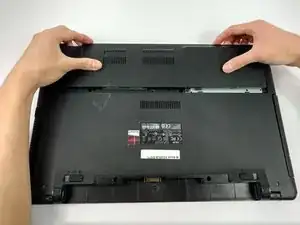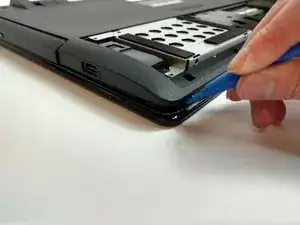Einleitung
The fan helps get rid of the excess heat in the laptop. A damaged fan can cause overheating and poor performance. This guide explains how to replace it.
Werkzeuge
-
-
Place the laptop on a flat surface with the bottom side facing upwards.
-
Using the Phillips #1 Screwdriver, remove the four 4mm screws in the back panel.
-
Using both hands, slide the back panel away from the laptop horizontally.
-
-
-
Locate the three ribbon connectors.
-
Using the plastic opening tool, flip up all three gray tabs and remove the ribbon connectors from the motherboard.
-
-
-
Disconnect the WLAN Card from the motherboard by pulling the connector upwards.
-
Disconnect the optical drive from the motherboard by sliding it to the right.
-
-
-
Flip the motherboard to show the underside.
-
Locate the square fan connection attached to the motherboard.
-
Disconnect it using the tweezers (blunt).
-
To reassemble your device, follow these instructions in reverse order.