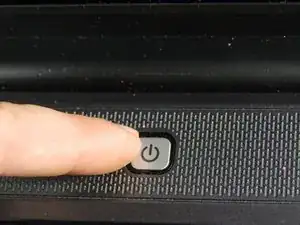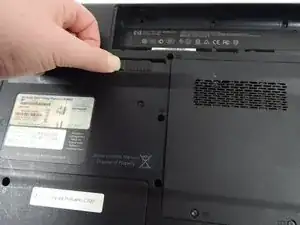Einleitung
From this guide, you will learn how to locate and safely remove a battery from a HP Compaq C700 laptop.
-
-
On the underside of the laptop, locate the sliding lock that keeps the battery in place.
-
Using your finger, slide the battery lock to the left to unlock the battery. Once the battery is unlocked, it is free to be removed.
-
Abschluss
To reassemble your device, follow these instructions in reverse order.
Ein Kommentar
thanks - appreciate this advice as I wasn’t able to get the battery out and thought I was missing something, but then I just tried harder!