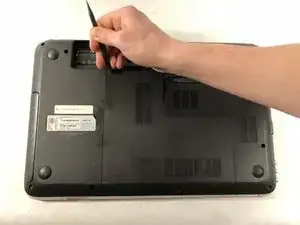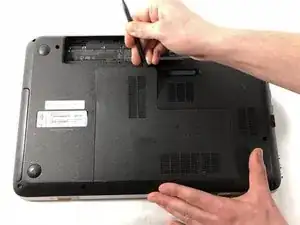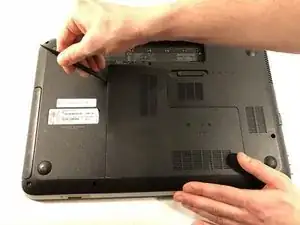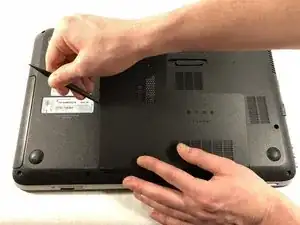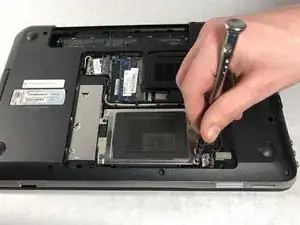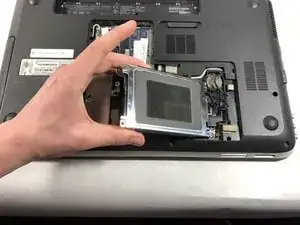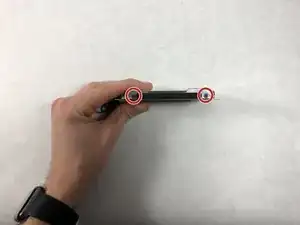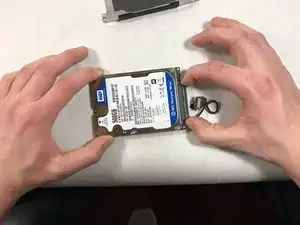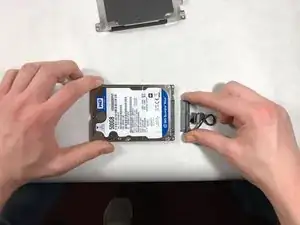Einleitung
Is your computer out of storage? Maybe you want to make your computer faster. Replacing the hard drive with a Solid State Drive (SSD) will help make your computer run faster, while also giving you more storage if you get a larger one. This guide will walk you through replacing your hard drive with another hard drive or SSD. Grab a spudger, a Phillips #0 screw driver and a clean work space, then follow the steps below.
Werkzeuge
Ersatzteile
-
-
Begin removing the bottom cover by sliding the battery removal slider to the right to pop off the top of the cover.
-
-
-
Slide the spudger down the left side of the cover to loosen the clips.
-
After the left side is loose, the rest of the cover should pop off, and you can remove it with your hands.
-
-
-
Using a Phillips #0 screw driver, remove the four 4mm screws holding the hard drive in place.
-
-
-
Using a plastic spudger, lift up the hard drive from the top left corner and flip it to the right of the laptop like opening a book.
-
-
-
Using a Phillips #0 screw driver, remove the four 4mm screws on each side of the hard drive attaching it to its carriage.
-
To reassemble your device, follow these instructions in reverse order.