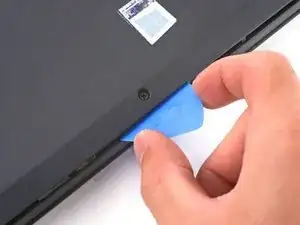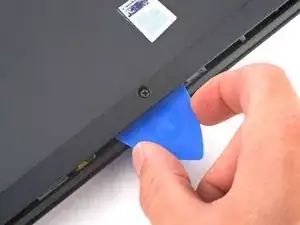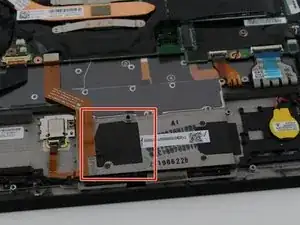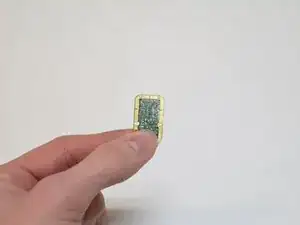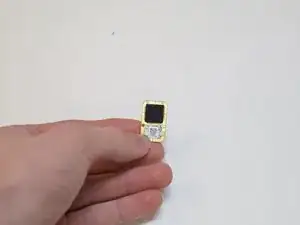Einleitung
If your Lenovo ThinkPad X1 Carbon 7th Generation does not respond when you use the fingerprint scanner, use this repair guide to replace it.
A functional fingerprint scanner allows the user to log into their device or access private information without entering a password or pin. Though it is not required for the laptop to function, it is a feature that provides easy and smooth accessibility to the device.
Make sure to use non-metallic equipment to follow the guide.
Werkzeuge
-
-
Insert an opening pick at a 45˚ angle between the back cover and frame near the rear middle screw.
-
Pry up on the pick to release the clips securing the back cover to the frame.
-
-
-
Peel back the black adhesive tape covering the ribbon cable connecting the trackpad and fingerprint scanner to the motherboard.
-
-
-
Unclip the connector ribbon from the fingerprint scanner by lifting upwards on the clip with an opening tool.
-
-
-
Remove one 3mm screw from the fingerprint scanner mounting bracket with a Phillips #0 screwdriver.
-
Lift the fingerprint scanner mounting bracket upwards to remove it.
-
To reassemble your device, follow these instructions in reverse order.