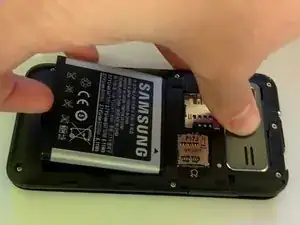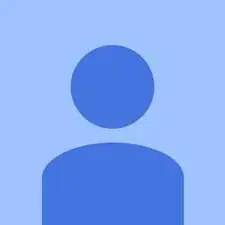Einleitung
How to remove the motherboard of a Samsung Captivate Glide.
Werkzeuge
-
-
Remove the back plate using the plastic opening tool.
-
There is a lip on each side, and both must be pried up.
-
-
-
Use the plastic opening tool to detach the two tabs connecting the motherboard to the base of the phone.
-
-
-
Remove the single screw connecting the motherboard to the base of the phone by using the #00 Phillips screwdriver.
-
Abschluss
To reassemble your device, follow these instructions in reverse order.