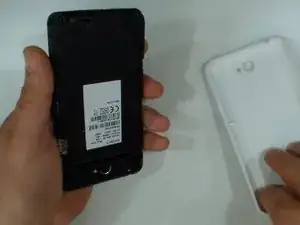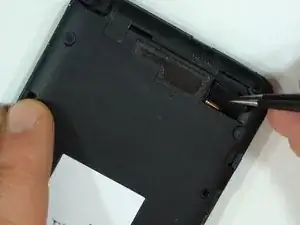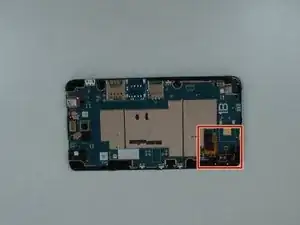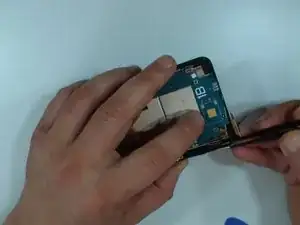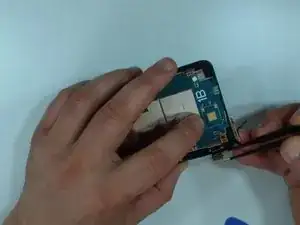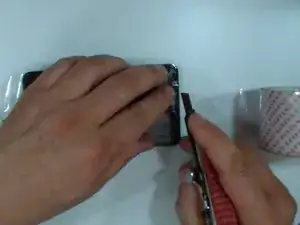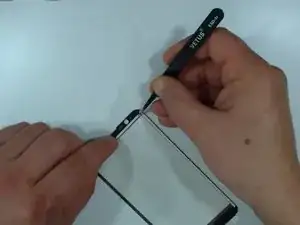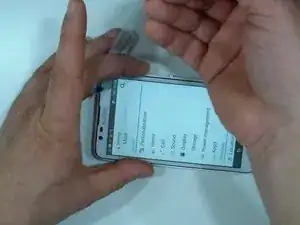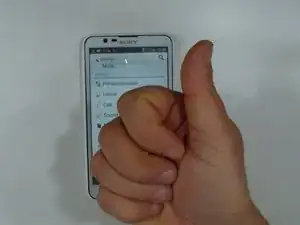Werkzeuge
-
-
Remove the back cover and any installed SIM and memory cards.
-
There are 8x black screws Torx T4. Remove them.
-
-
-
Remove the small black rubber at the lower left corner.
-
Under it is the battery flex cable, disconnect it.
-
-
-
Use a plastic tool to separate the middle frame.
-
The battery is glued to the middle frame with an adhesive tape.
-
Loudspeaker
-
-
-
Disconnect the touch screen flex cable.
-
Under it is the LCD flex cable. Disconnect it also.
-
-
-
Cover the glass with a scotch tape.
-
Warm the glass for about minute.
-
With a cutter lift a little the glase to make a room for the plastic tool.
-
To reassemble your device, follow these instructions in reverse order.
4 Kommentare
Grazie! È stato davvero utilissimo. :)
Doesn't the original glass and digitalizer come out with its biadesive?
First Timer here:
I've followed this and replaced the cracked screen (the clear bit).
But it still looks cracked; could it be that I have a cracked LCD thingy as well? (is that the black bit?).
If so what's the part number for that?
MartynJ -