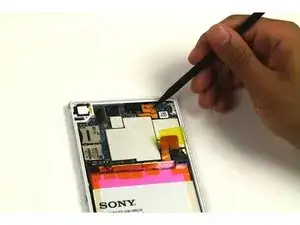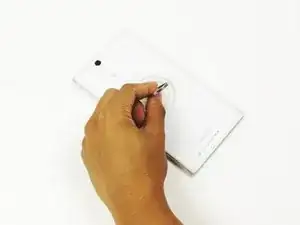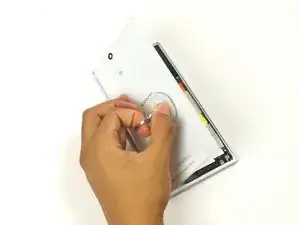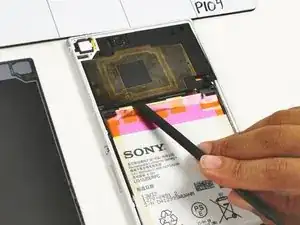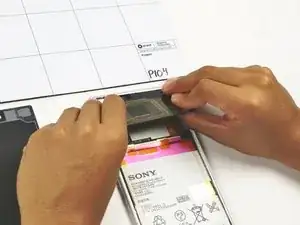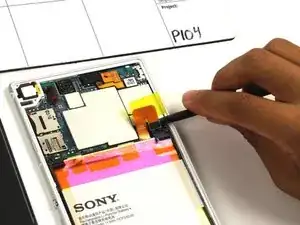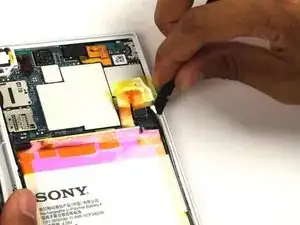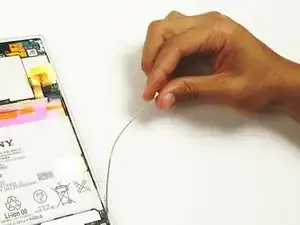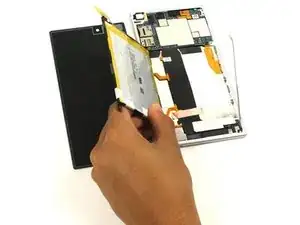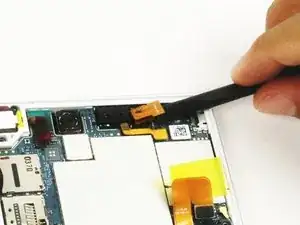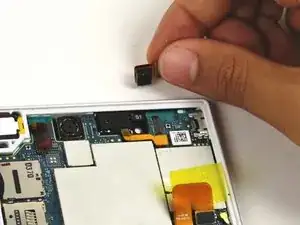Einleitung
If your screen went black while using the front camera and performing a hard reset and software update did not fix this problem, replacing the front camera may solve these problems.
Werkzeuge
Ersatzteile
-
-
Use the small suction cup to lift the back panel:
-
Press the small suction cup on to the middle of the back panel.
-
-
-
While holding the Sony Xperia Z ultra down with your left hand, slightly pull the small suction cup upwards to create a small opening between the back panel and the front panel.
-
While continuing to pull the small suction cup upwards, insert the spudger in the small opening.
-
Pry the front panel downwards with the spudger while continuing to pull the small suction cup upwards.
-
-
-
Remove the following six screws with a Phillips #000 screwdriver:
-
five silver 2.1 mm screws
-
one gold 3.1 mm screw
-
-
-
Pry the plastic motherboard shield open by placing the spudger under the shield and running it along the edges.
-
-
-
Insert the spudger underneath the battery and run it back and forth to remove any adhesive.
-
-
-
Pry the connection upwards from the motherboard with the spudger to reveal the front facing camera.
-
To reassemble your device, follow these instructions in reverse order.