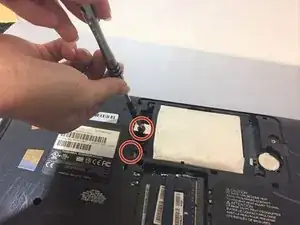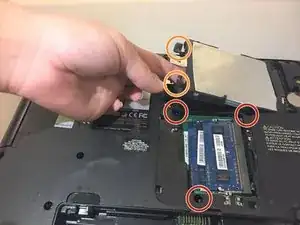Einleitung
In this guide, you will learn how to take off the back cover of the Toshiba Satellite C55-A5302 and replace the HDD.
Werkzeuge
-
-
Power down the laptop and remove all power cords. After this is done, turn the laptop over.
-
-
-
Use the Phillips #1 screwdriver to unscrew the thirteen screws on the back of your device.
-
-
-
Remove the three screws using the Phillips #1 screwdriver.
-
Insert you fingers into the rubber ends and gently pull the hard drive out of the device.
-
Abschluss
To reassemble your device, follow these instructions in reverse order.